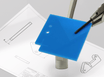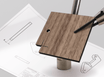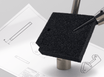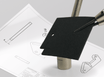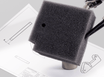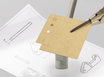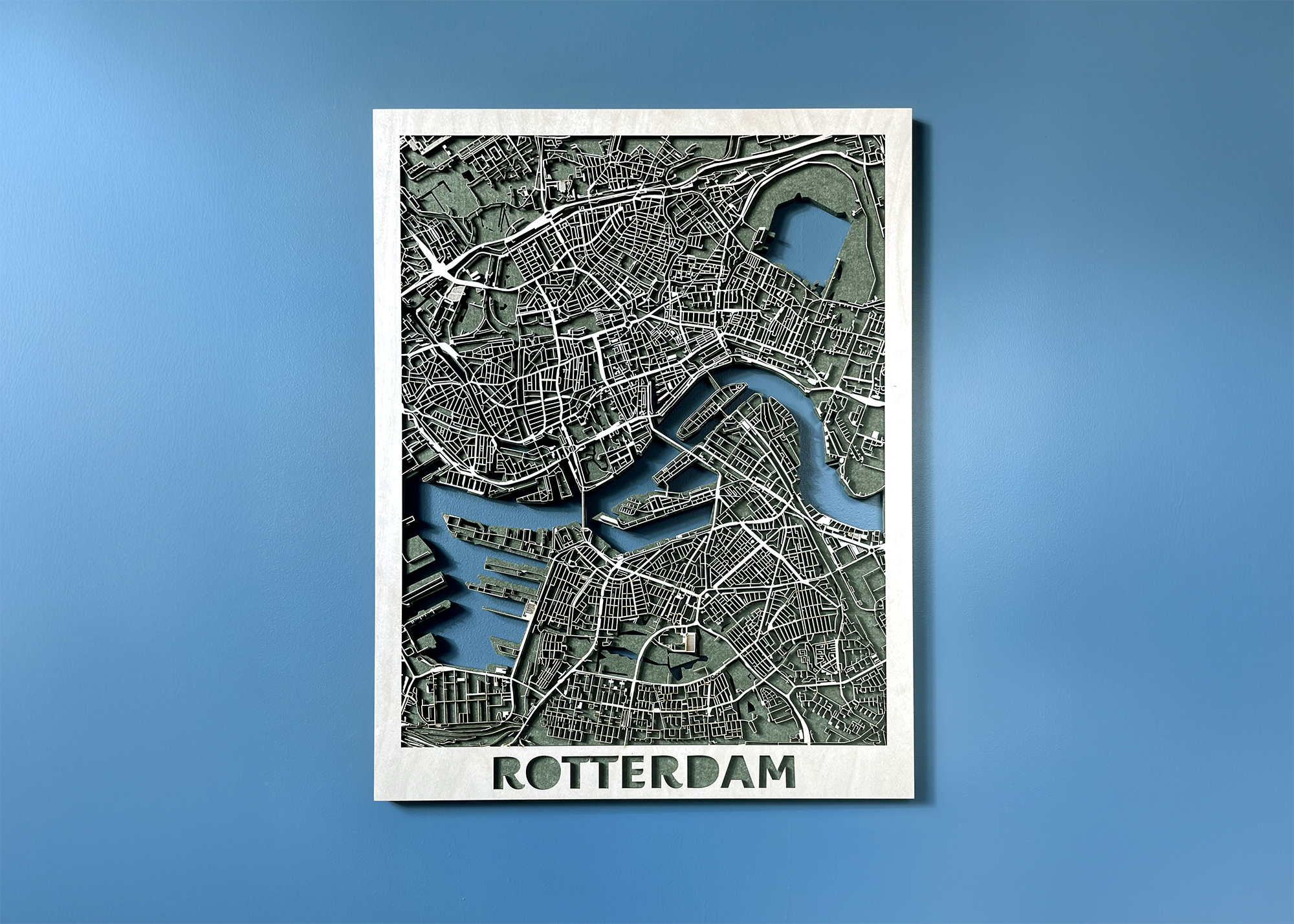
Make a wooden city map with laser cutting
In this blog you’ll learn step by step how to design a city map, which materials work best, and how to get your design cut…

Would you like to mark text, shapes or lines on your laser-cut parts? Then you can do that with an engraving. In the laser drawing, you can distinguish between cutting and engraving. Laser engravin...
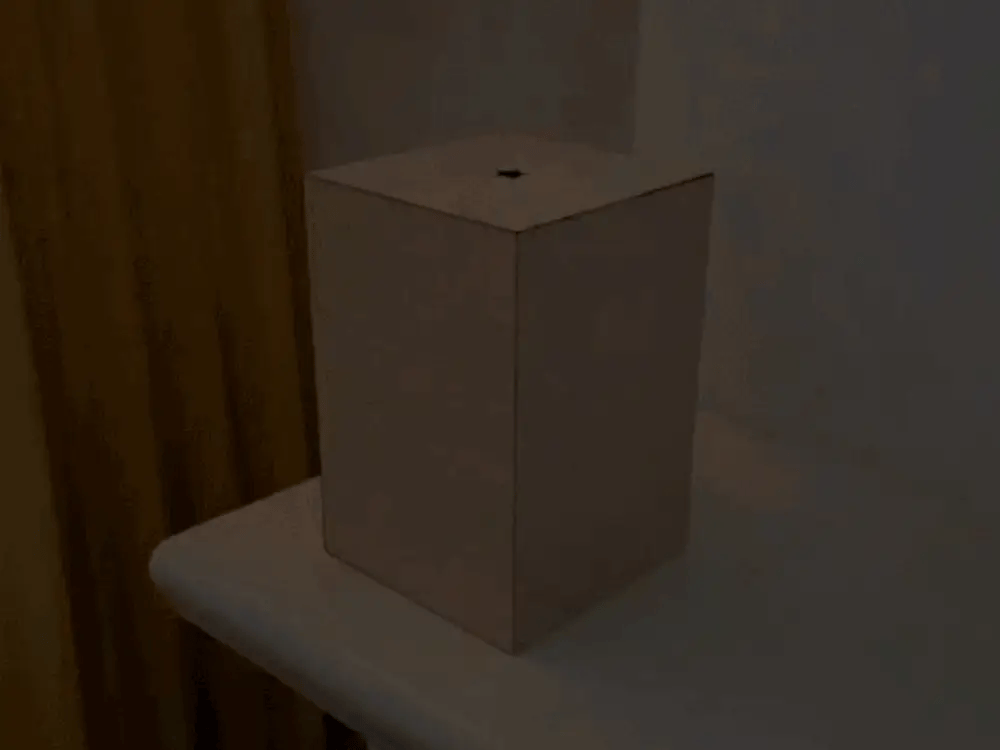
Does thin wood let light through? Template for reveal lamp
Yes, thin wood lets light through - and this reveal lamp demonstrates that in a beautiful way. Although 0.5mm thin birch wood is opaque, light does come through when you place a light behind it. Tu...
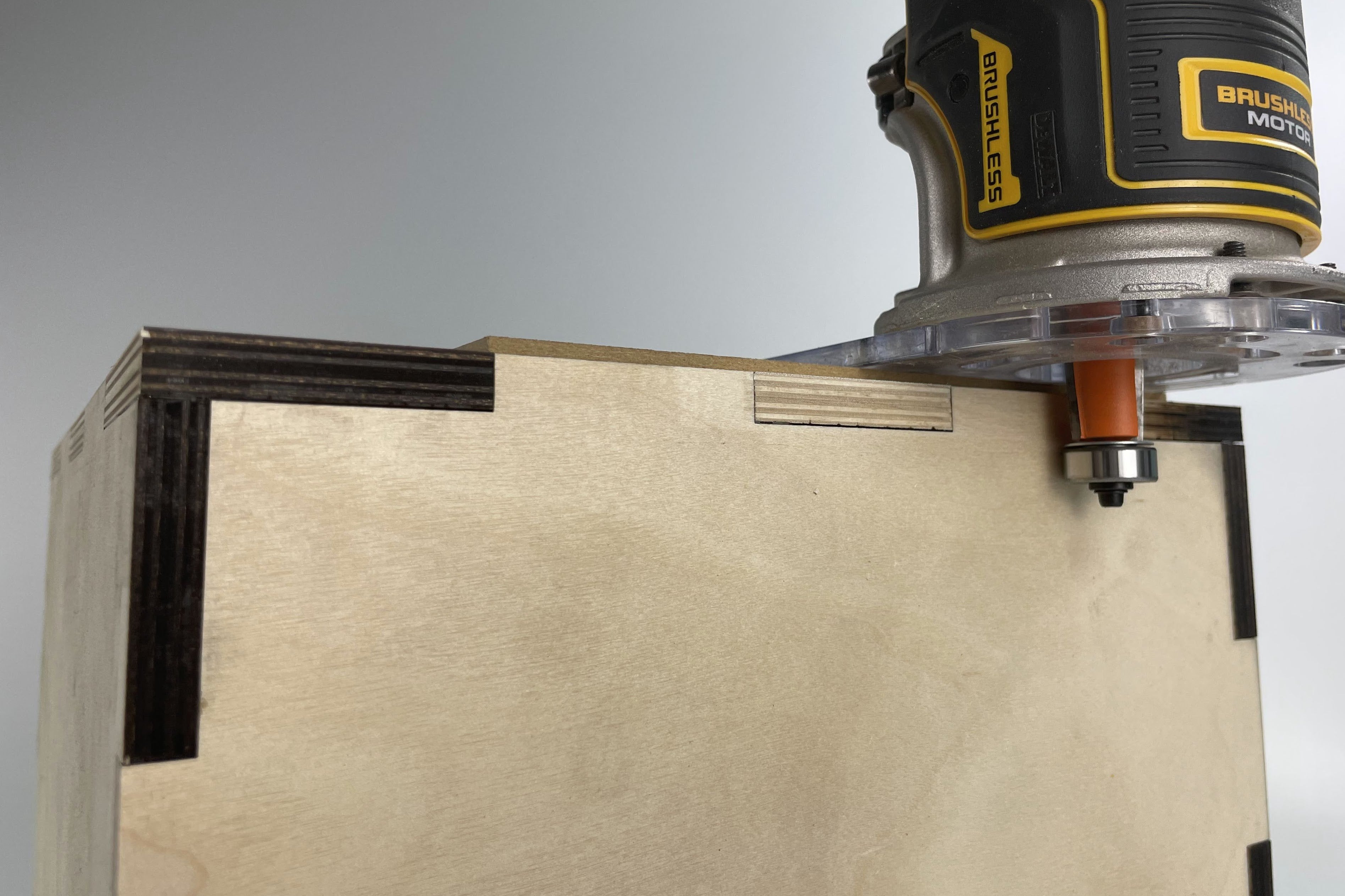
How can I mill away lasered edges?
Create neat wood furniture sans laser aesthetic with this simple method. Using a router with an edge router bit, you can easily mill away the dark edges from the laser.

Easily order your own stamping parts. What would you like to stamp? From logos to drawings and even birthday gifts, bring your designs to life in a laser-cut stamp. Read on to learn our design tips...
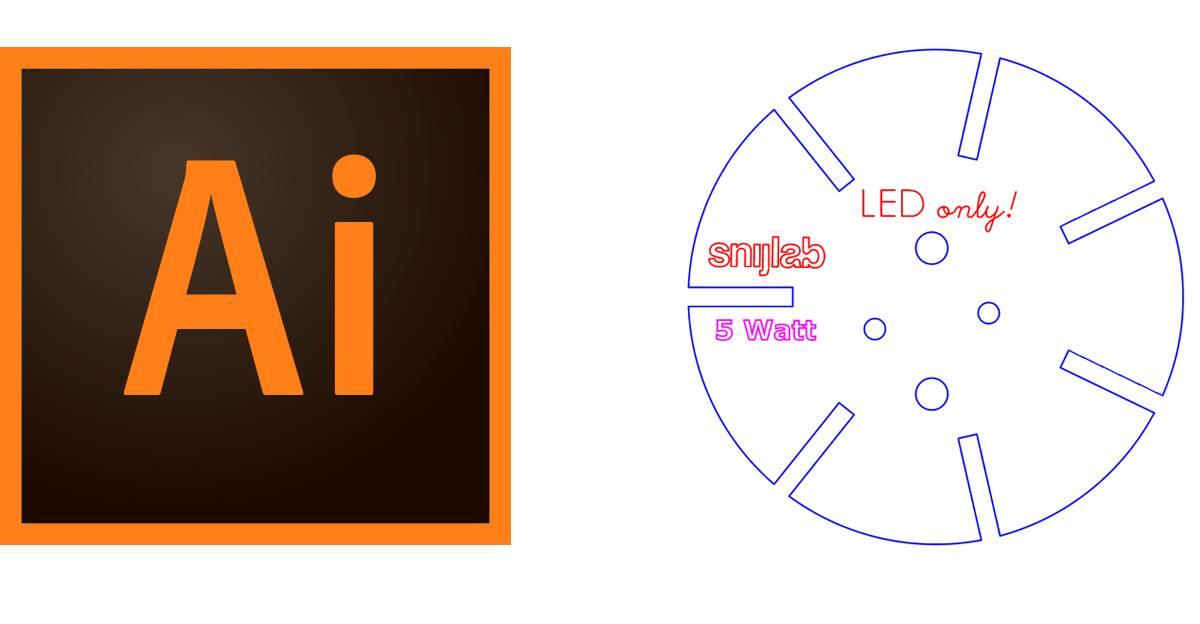
Laser cutting with Adobe Illustrator
Laser cutting with Adobe Illustrator Adobe Illustrator is a vector drawing program used by many people. In this tutorial, we will explain how to create a drawing for laser cutting with Illustrator....
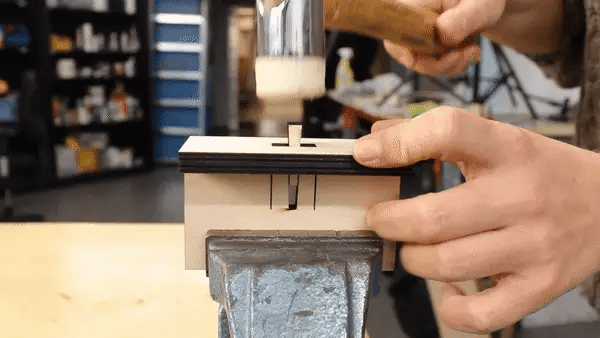
How do I make a No screw no glue hammer joint?
Want to join two pieces of wood without screws? This is a laserable wood joint that does make it very easy. How does it work? The hammer joint is a kind of mortise and tenon joint, which is secured...
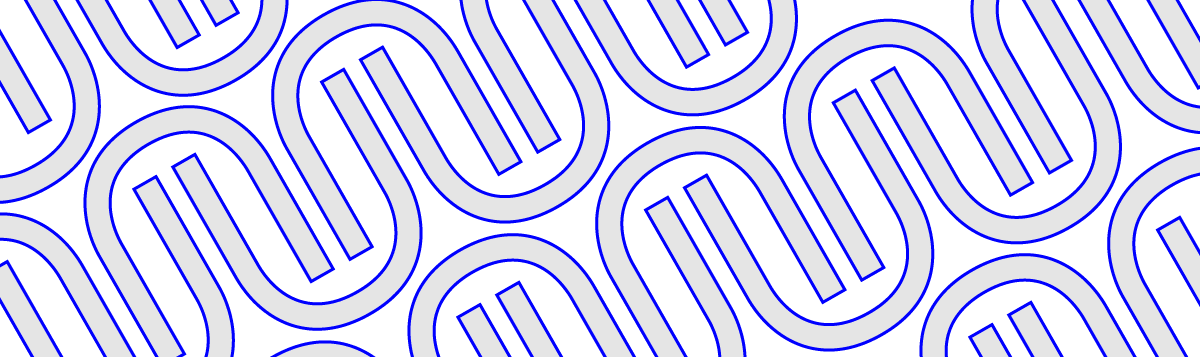
In short? Don't. You don't have to nest your parts yourself*, but it may be to your advantage to do so. Do you have a lot of small parts? Or parts that fit well side by side. Then nesting can be ad...

How can I fill in an engraving with ink?
In addition to cutting objects, it's also possible to engrave lines or surfaces. This technique is often used for indicating part numbers, illustrations, texts, maps, or textures in models. By fill...
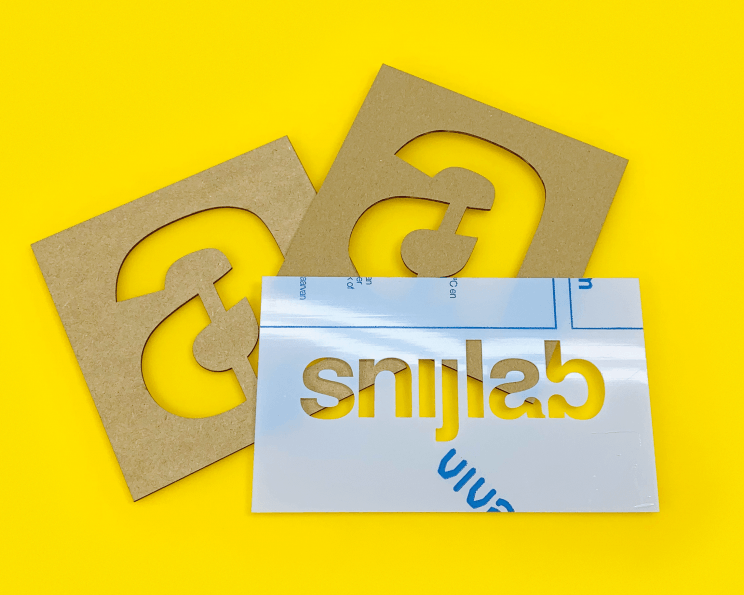
How do I make a stencil or paint stencil?
If you want to make a paint stencil or paint stencil, laser cutting is a quick and easy way to do it. The stencil will be...
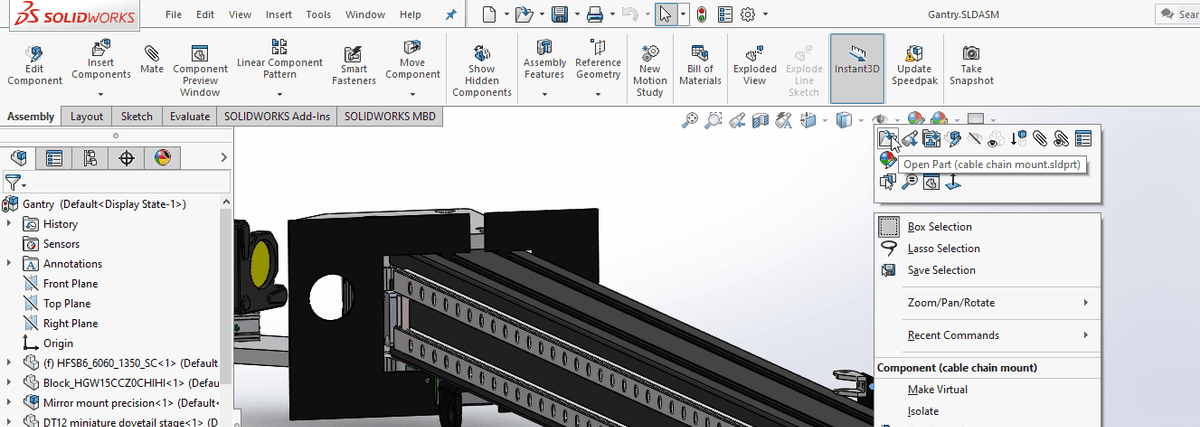
Cutting out a part from Solidworks is very easy. Open the part We start in an assembly. Right click on the desired part and choose ' Open Part ' You are now in the Part editor: Export to DXF Righ...

How do I make an inlay for my Systainer?
Systainers are robust, convenient and readily available. They lend themselves perfectly to making professional cases for instruments, tools, cameras or other sensitive equipment. Download here the ...
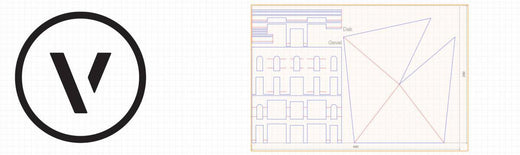
Laser cutting with Vectorworks
In this tutorial you will learn how to turn a 2D Vectorworks drawing into a laser drawing. As an example, we will use a simple facade for an architectural model (scale model). Vectorworks is a comp...

How do I tap threads into laser cut parts myself?
With a thread tap, you can easily create threads in laser-cut plastic parts. The most suitable material for threading is POM (polyacetal)because it is tough and strong. In your laser cut drawing yo...
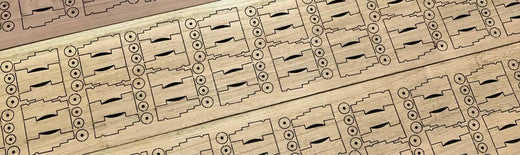
How do I apply tabs to a laser drawing?
Photo: Miniature wooden cannons, by Hans van NieuwkoopFor all materials, parts smaller than 5x5 millimeters may be lost during the laser process. We cannot guarantee to provide residual shapes of s...
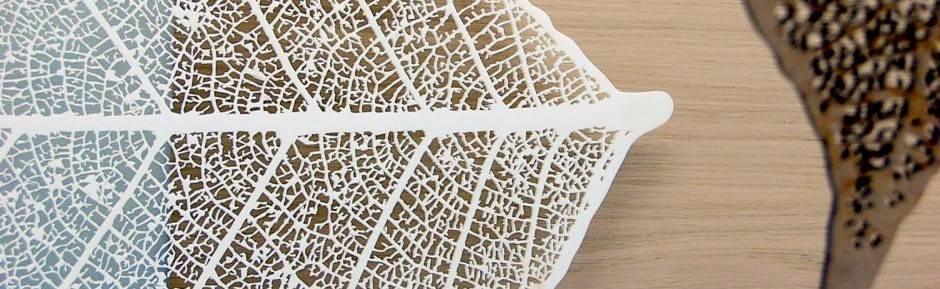
How do I make a laser-cut sheet?
A decorative hybrid between nature and technology, and moreover a fun project: Create your own laser-cut leaf. Below is a brief tutorial. What do you need? An image of the vein structure of a leaf...

How do I make a paint stencil / spray stencil?
In this tutorial, you will learn how to create a design in Adobe Illustrator for paint stencils and spray templates, suitable for laser cutting. We will show you how to draw shapes, convert letters...
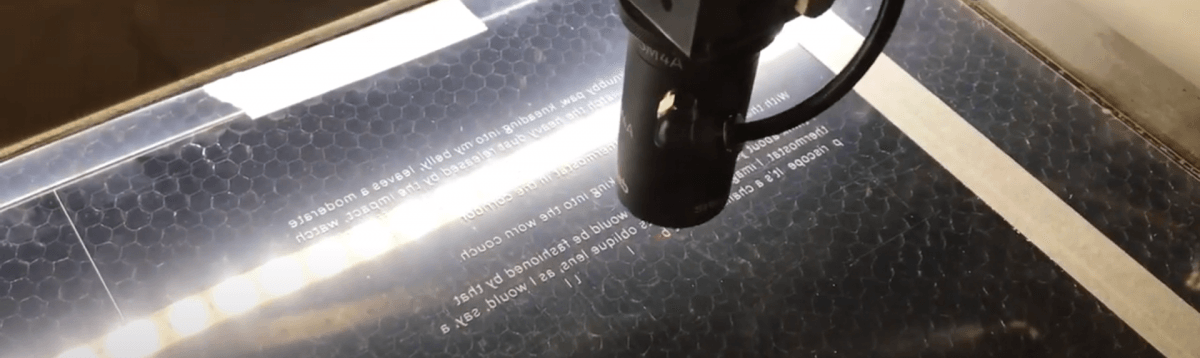
Text engraving can be just that one thing that really finishes your part. But there are a few snags in text engraving. Below we explain how text engraving works. Cutting or engraving With the laser...
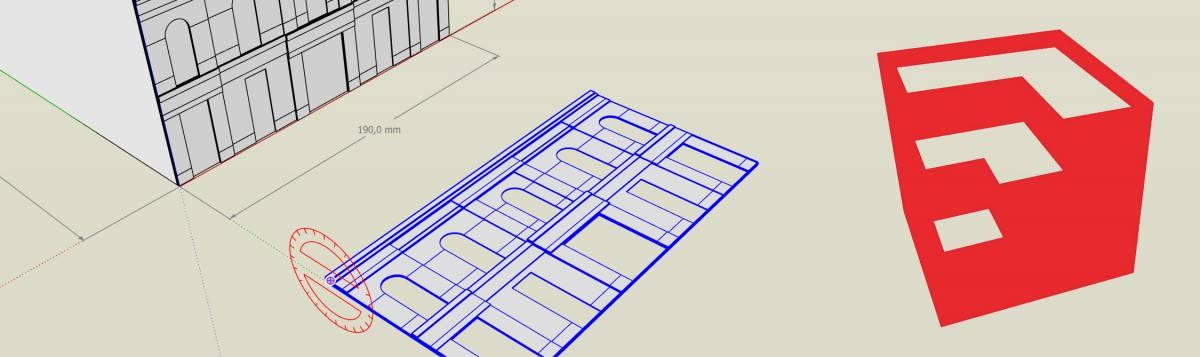
Laser cutting with SketchUp Pro
In this tutorial you will learn how to make a laser drawing from a 3D SketchUp Model. As an example we use a simple facade for an architectural model (scale model).

How does small parts laser cutting work?
Laser cutting is very suitable for precision work. With our tips you will get the best result.
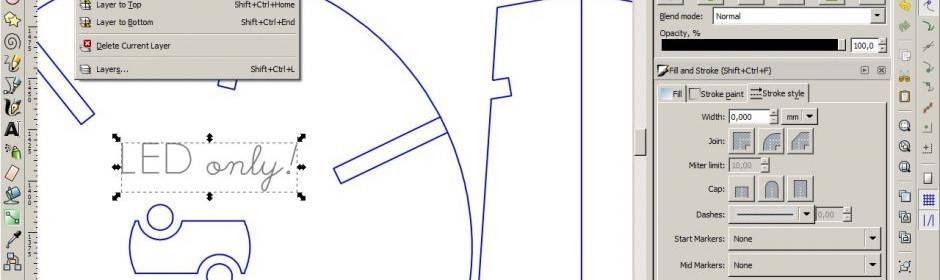
Inkscape is a free and open source vector-editing program. It is available for Windows, Linux and OSX. By default, Inkscape uses the .svg file format but can also work fine with other formats such ...
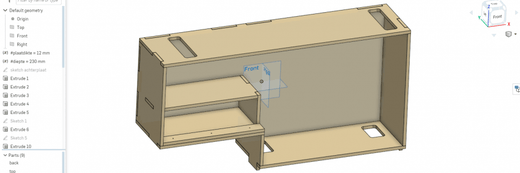
Onshape is CAD software that runs entirely in your browser. So you don't have to install anything. It is aimed at technical drawing and engineering and is similar in functionality to SolidWorks and...