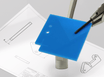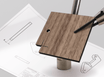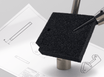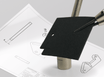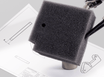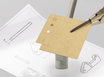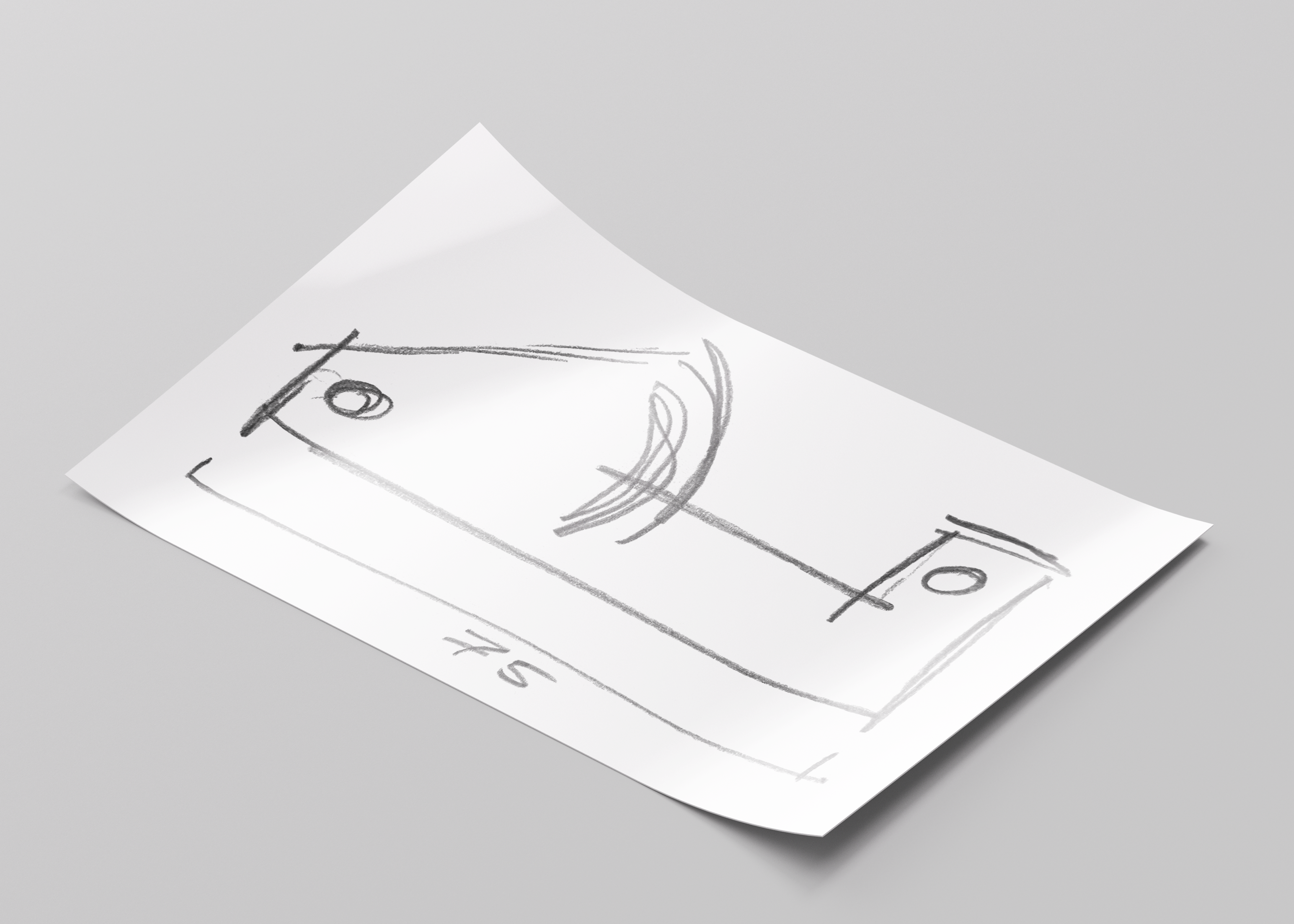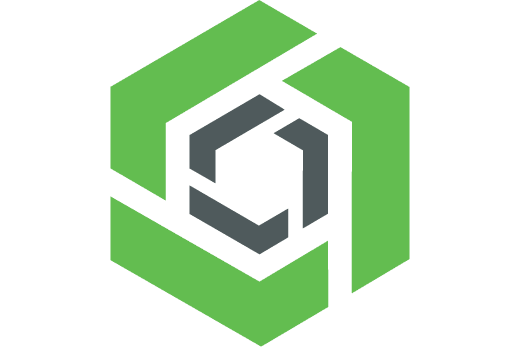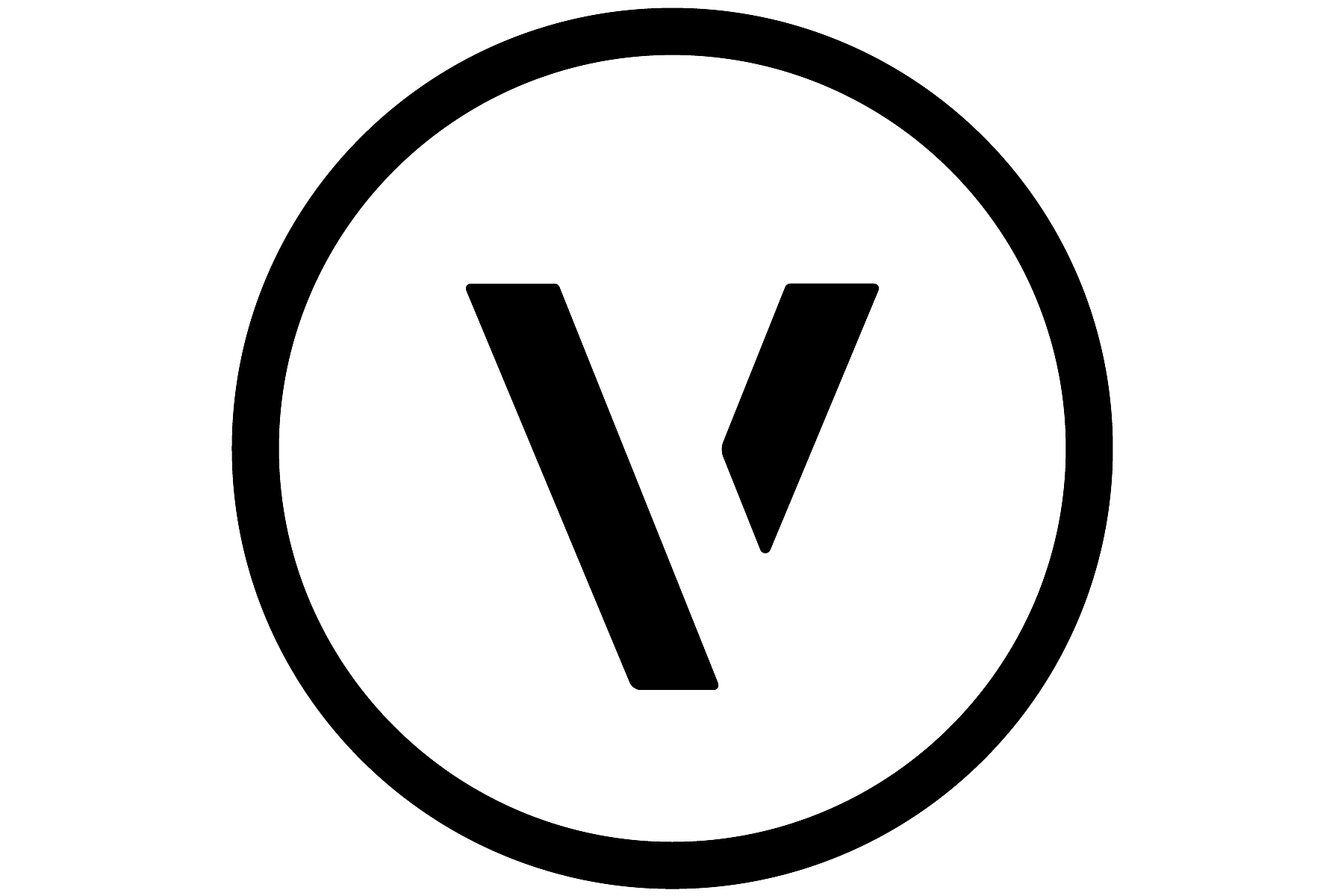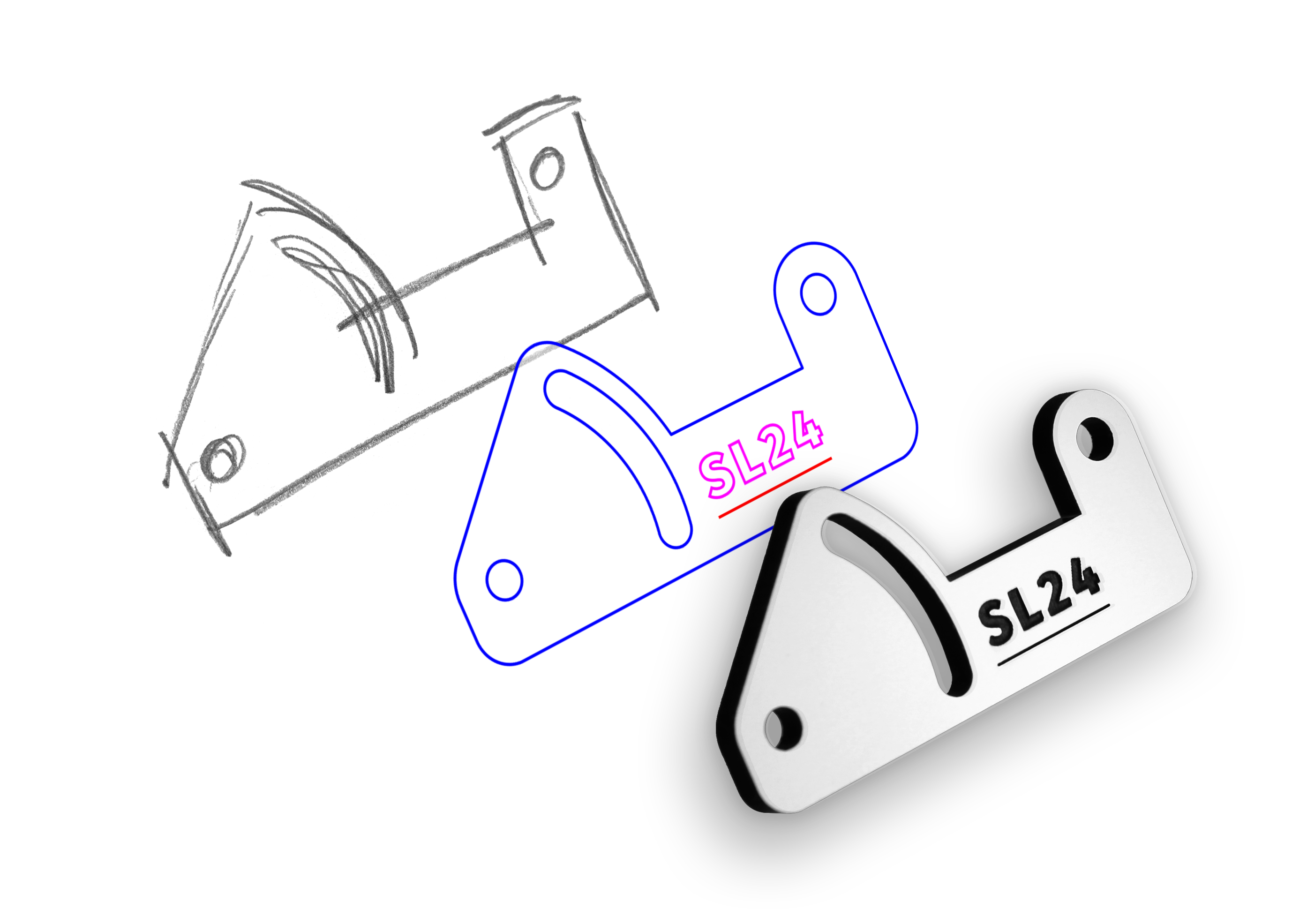
What do I need?
For laser cutting you need a vector drawing This is a digital drawing consisting of lines. You can use programs such as Adobe Illustrator, AutoCad and Rhinoceros for this purpose. Work according to our drawing rules so that your drawing is read correctly.
Drawing format
Format your drawing according to the rules below for immediate ordering. You can use almost any vector editing program for this.
File types
DWG, DXF, AI, PDF
Scale
1:1
Unit
Millimeters
Maximum dimension
2400 x 1200 mm
Outlines
Convert text and fills to outlines
Clean files
No size markings, frames, centerlines, etc.
Layer name and line color
As described below
Layers and colors
Use the appropriate layer name and line color for laser cutting or engraving.
The preview in the uploader shows how your drawing is loaded, we produce what the preview shows.
| Color | Layer name | Layer Type | |
|---|---|---|---|
| Cut | Blue (rgb 0,0,255) | cut | lines, polylines, curves, splines |
| Line engraving | Red (rgb 255,0,0) | line engraving | lines,polylines,curves,splines |
| plane engraving | Magenta (rgb 255,0,255) | plane engraving | closed lines, polylines, curves and splines |
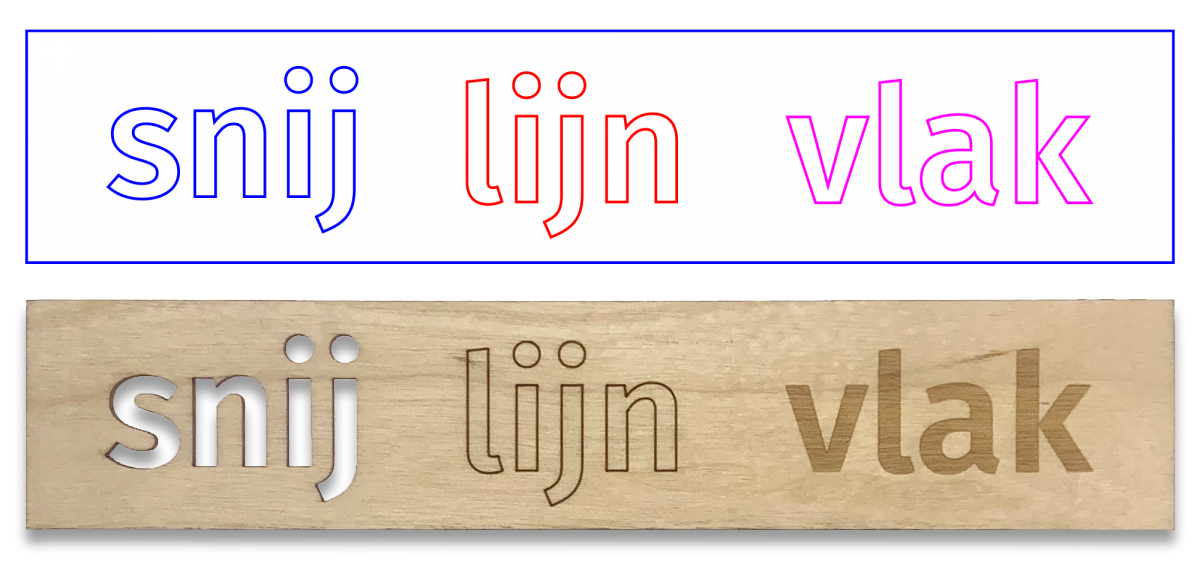
See also the tutorial How do I make an engraving?
Drawing tips
Convert text elements to vector lines
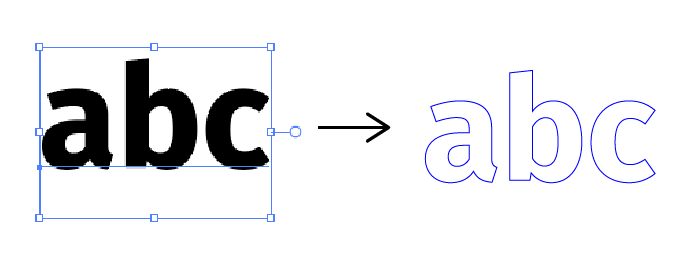
Convert shapes to lines according to drawing rules
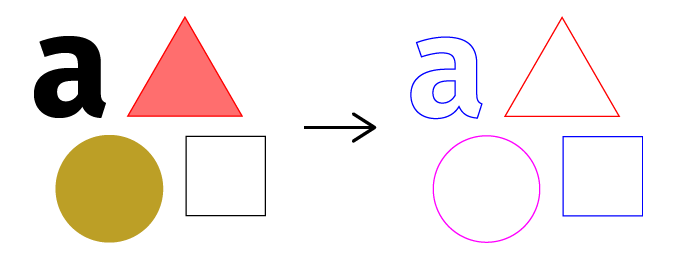
Convert overlapping tessellations to shapes
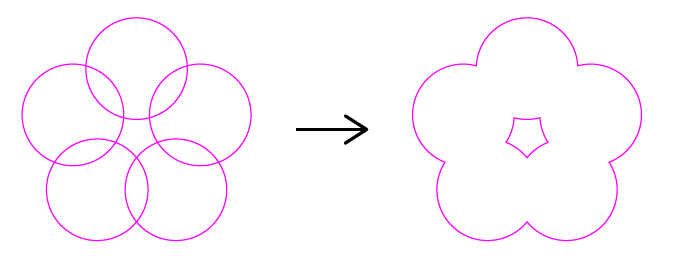
Merge overlapping cut lines
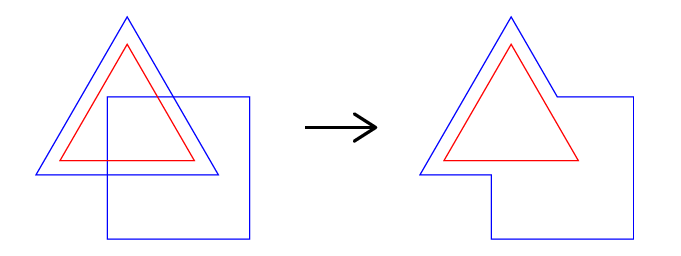
Draw a frame around engravings to upload them
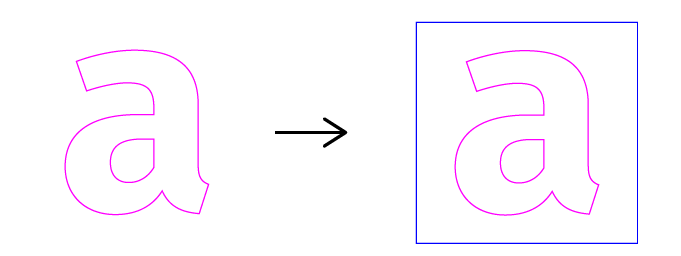
Litters
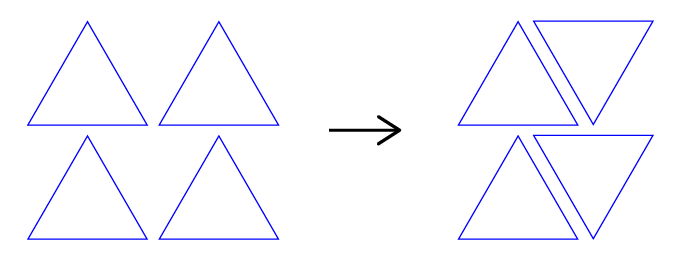
If you need different parts of the same material, you can combine them into one drawing (nests). Read how nests work here
Cutting width
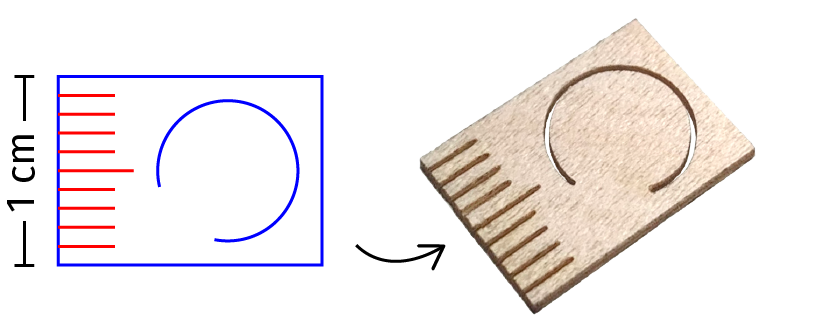
The cutting width of the laser beam, or cutting loss, is between 0.15 and 0.2 mm depending on the material.
When you draw a line, half the cutting width disappears on either side.
An example with a cutting width of 0.2 mm:
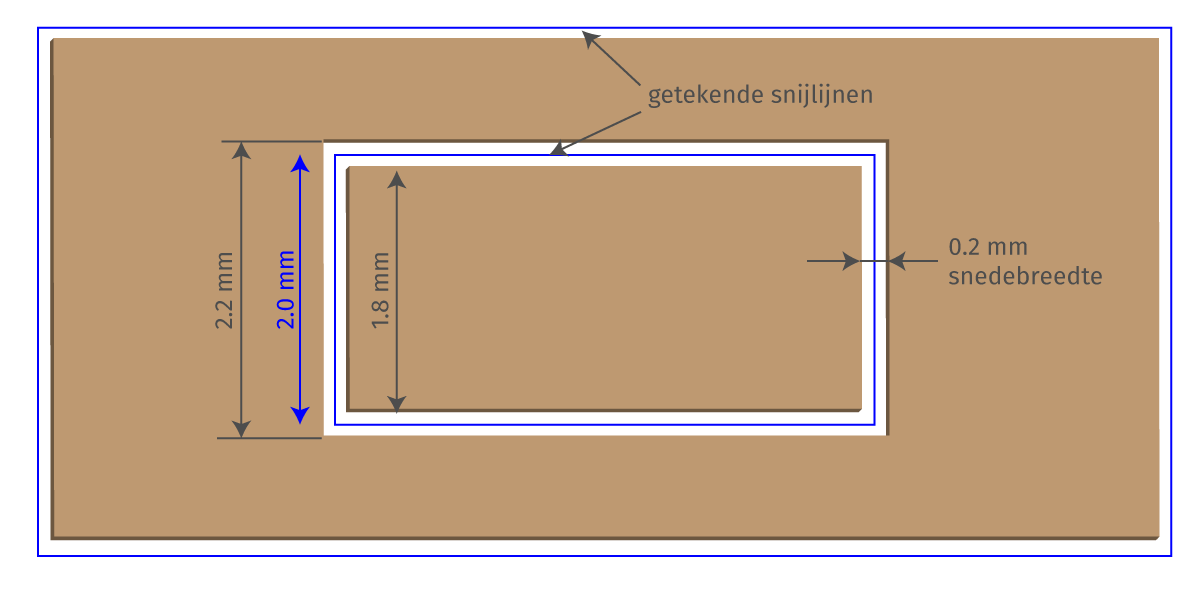
You can compensate for the cut width in your drawing. This is necessary, for example, to make close-fitting joints.

Video
Software and templates
It is not necessary to use a template but it will help you get started quickly.

How do I create a design for laser cutting?
Start here if you want to know how to create a design for laser cutting. We give you tips and an overview of our tutorials.