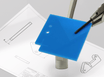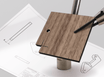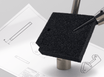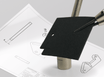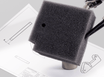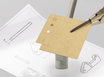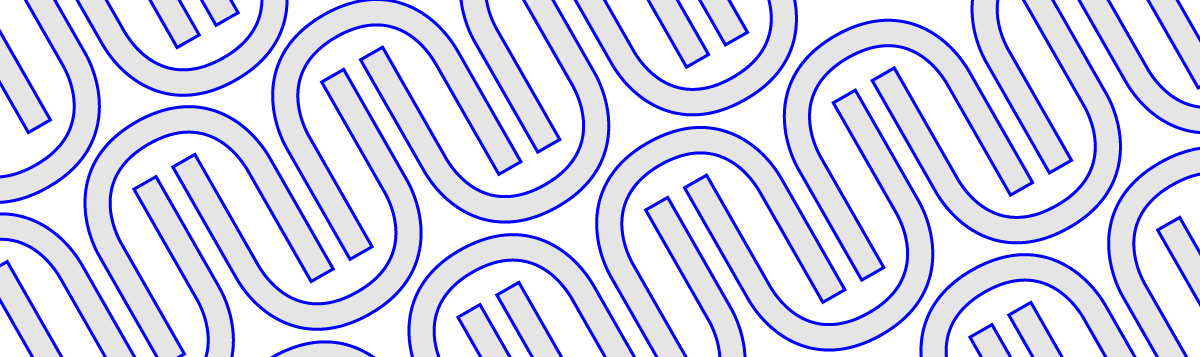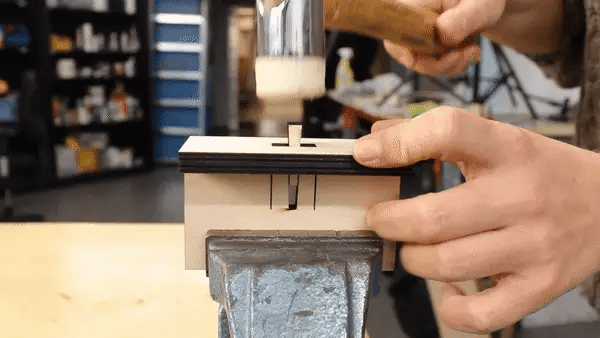In short? Don't. You don't have to nest your parts yourself*, but it may be to your advantage to do so. Do you have a lot of small parts? Or parts that fit well side by side. Then nesting can be advantageous. Nesting is not advantageous for all types of parts. Here we explain everything you need to know about nesting.
* Nesting is the merging of several parts into one drawing. You can upload parts separately to Snijlab, but you can also put multiple parts in the same drawing, then you have nested them. Below is a drawing of parts that are nested.

When to nest?
Nesting can be beneficial when you need several parts of the same material, especially if they are small parts. Nesting can also be beneficial when parts fit easily next to or inside each other. It can save costs by reducing residual shape in a drawing, or by sharing cutting lines and reducing production time. Nesting is not a requirement.
Below are a few examples of parts nested to save costs.



When not nesting?
Nesting is never a requirement. But it can be more economical to put parts together on a plate.
Need multiple copies of the same part? Even then you don't need to nest. Upload the drawing of the part and choose the desired quantity in the ordering process. The website automatically calculates the quantity discount; the unit price goes down for higher quantities.
Only if your parts are shaped to fit together conveniently is it sometimes more economical to nest yourself anyway.
How to nest?
You create a nest in the same way as a regular laser drawing. Use the correct layer name and line color, as described in the drawing rules.
- Enlarge your artboard or drawing area, note the maximum material size
- Copy the parts to the nest drawing
- Find an efficient layout, leave 2 mm between parts
Leave a space of at least 2 mm between parts to prevent burn-in and smoke deposits.
For foam, this should be at least 4 mm.
Do you have a lot to nest? Then take a look at nesting software such as RhinoNest.
Share cutting lines
You can put parts against each other so that they share one cutting line.

For example, if you put two rectangles against each other, you can theoretically cut two parts loose with one line. This saves costs because the total cutting length and production time is then shorter.
Remove duplicate lines from your drawing after you put shapes together.

Share cutting lines is not possible in the following cases:
- Small parts (precision cannot be guaranteed).
- Precision parts (precision cannot be guaranteed)
- Round corners

We cannot guarantee dimensional accuracy on parts with split lines.