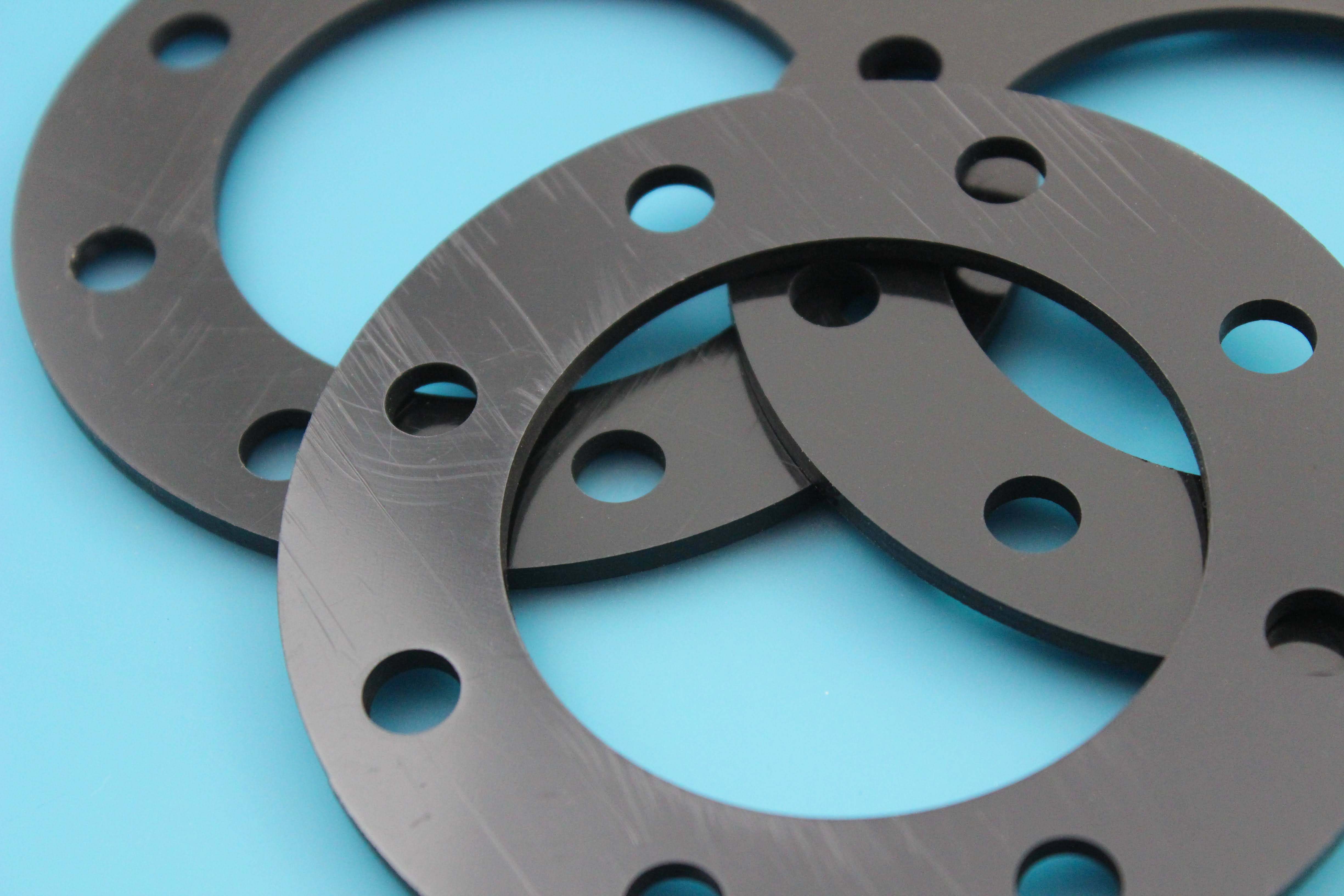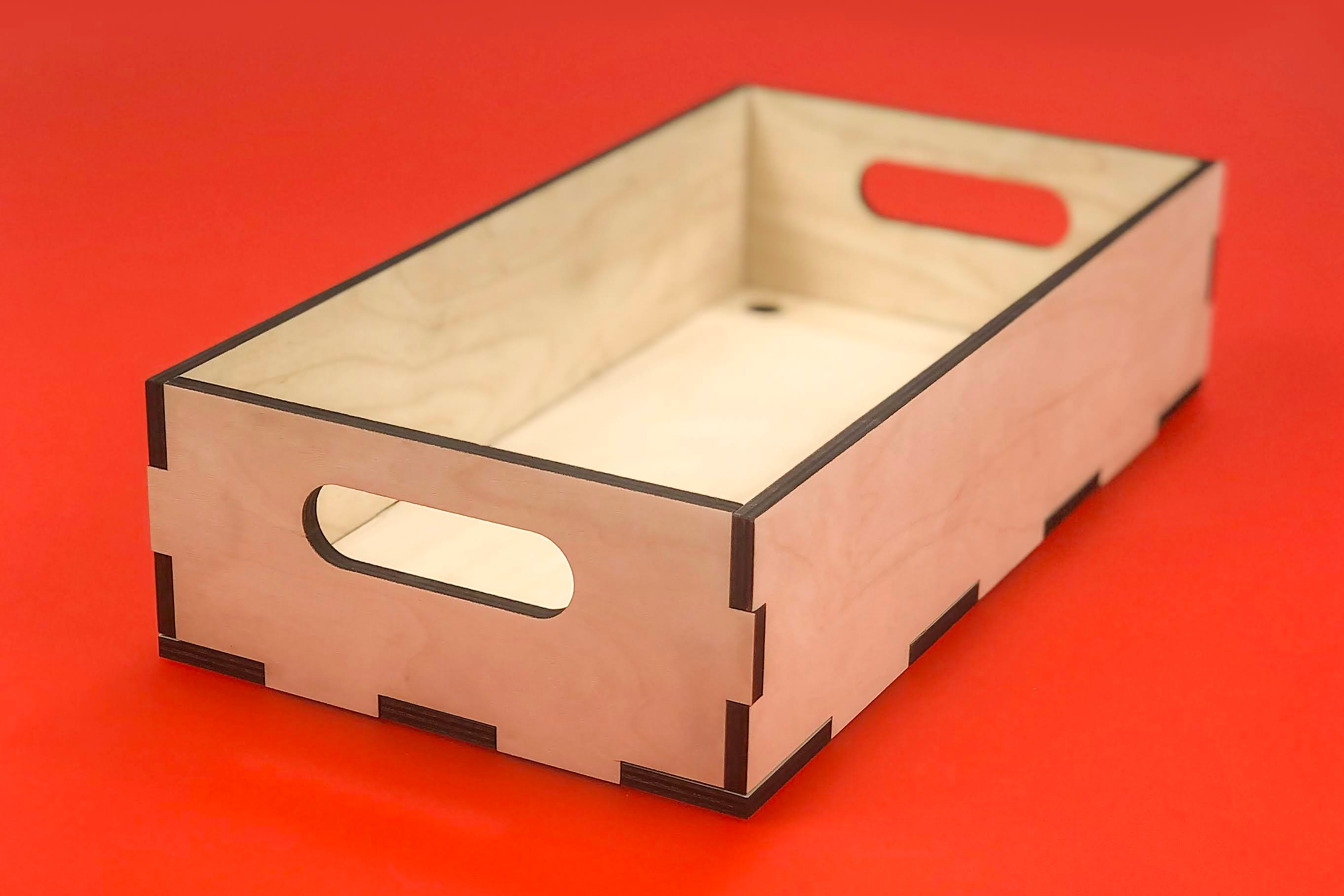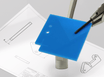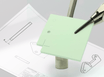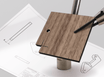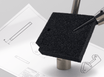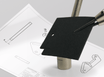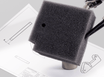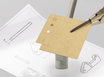Pay exactly for what you order with instant price calculation.
We are always working on optimizing our laser cutting process. By developing innovative machines we can work more efficiently and make competitive prices.
Calculate your price immediately
Prices are calculated in the uploader. This way you can switch quickly and make quotes 24/7.
1. Upload your drawing
Log in to your account and upload your drawing to the shopping cart
2. Choose quantity, material and delivery time
These options affect the price
3. Instant quote
You immediately see the price of your product.
Adjust your order, download a quote or order directly
How is the price calculated?
The uploader calculates the price of your part based on the following information:
- Cutting length
- Material -> repetitive material discount is automatically applied
- Size
- Possibly engraving length
- Quantity -> volume discount is automatically applied
- Delivery time
Want to know more about this?
Read our blog How much does laser cutting cost?
Can I get a discount?
Yes! We have two standard discounts.
Volume discount is calculated automatically. Are you ordering more of the same part? Then the unit price drops.
Repetitive material discount is activated when you have multiple products made from the same material.
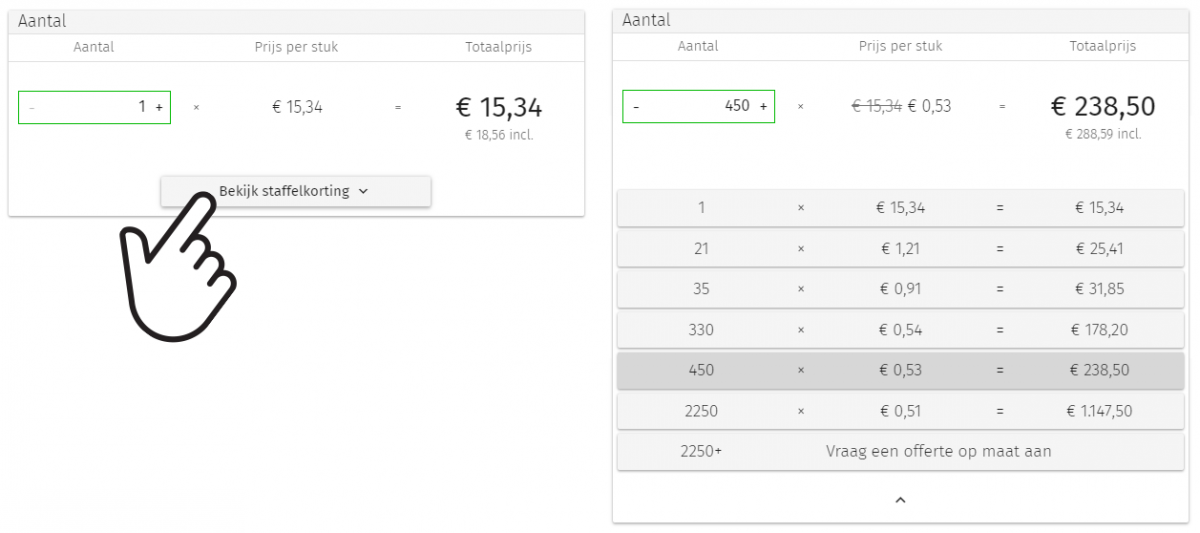
How do I make a quote?
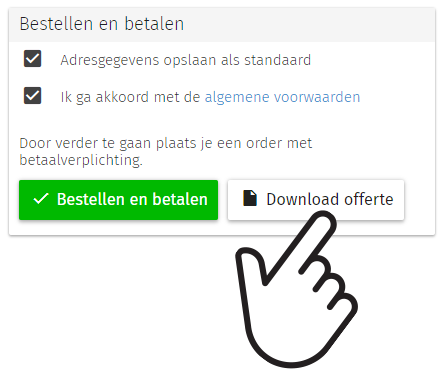
Upload a drawing, choose a quantity, material and delivery time. Enter the billing and delivery address that you want to appear on your quote. Instead of paying, click on Download quote .
Adjust your order and download multiple quotes to compare. This way you can also present the different options within your organization.